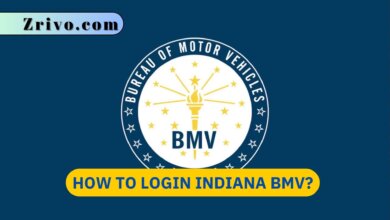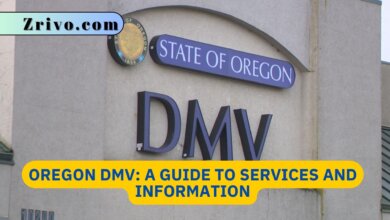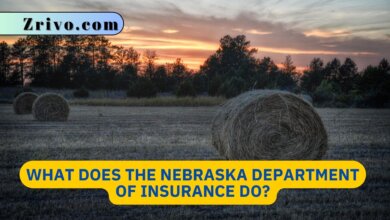Bill.com Vs. QuickBooks – What’re the Differences? 2024
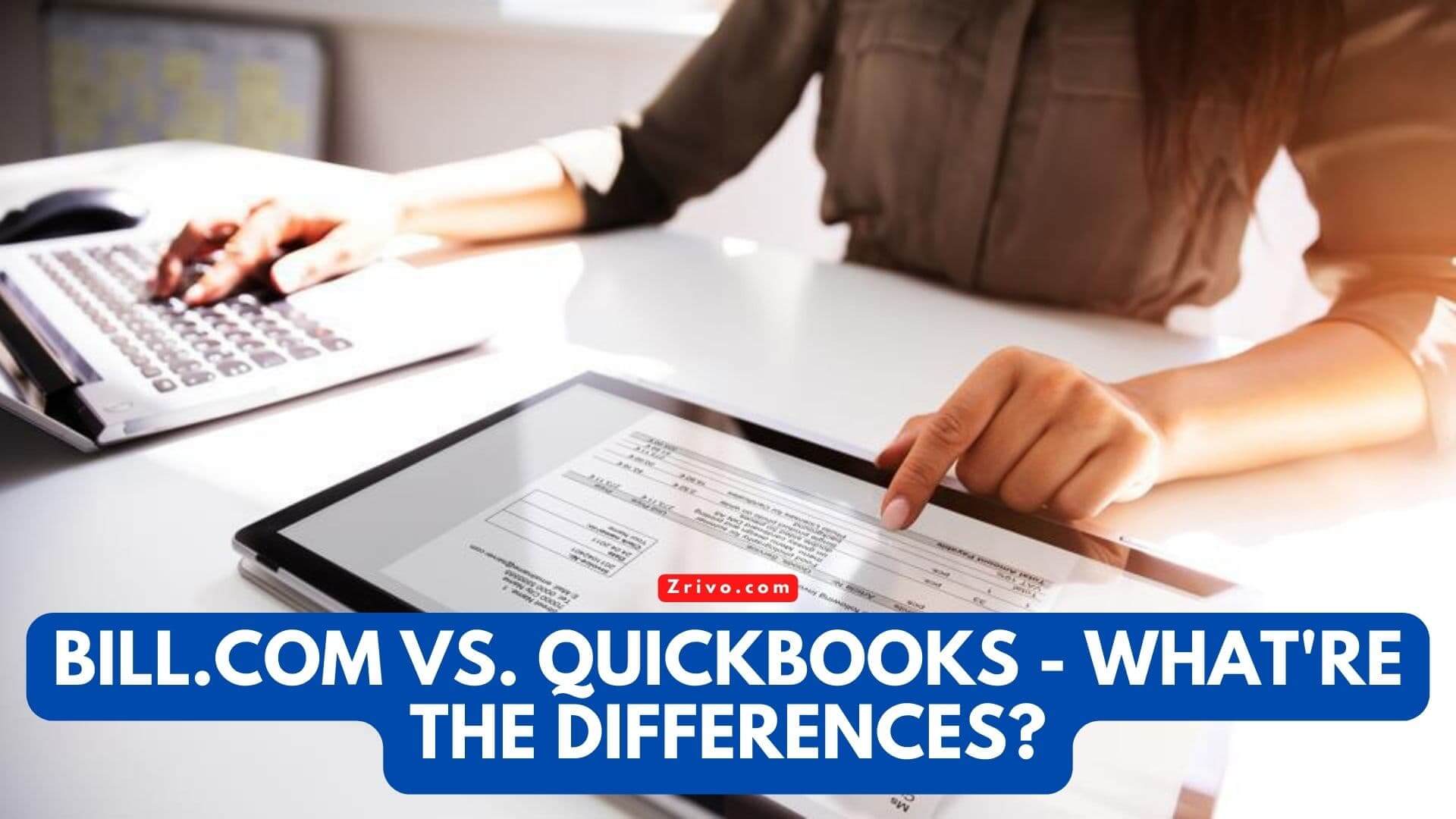
You’ve likely heard about bill.com and QuickBooks, but are you familiar with the differences? If so, this article can help you make an informed decision on which system to use. Here’s a quick look at each of these software programs. To learn more, read on! Until then, keep reading for an in-depth comparison of bill.com vs. QuickBooks. We’ll compare the two systems and discuss some of the differences between them.
What is QuickBooks?
What is QuickBooks? Basically, it is software designed to keep financial records. Its features make it the perfect solution for all types of small businesses. With a single subscription, it is affordable for both small and large businesses. It offers many options to customize and run your business more effectively, and it can accommodate a variety of users. You can purchase a basic edition of the software for personal use or upgrade to a more advanced version to meet the needs of your entire business.
To use QuickBooks, you must install it on your computer. The program will ask you to specify the installation method, including if you wish to use it on one computer or share it with other users. When installing, make sure to indicate the folder where you want to install the program. Then, provide your tax ID number, name, and financial statements. You can also connect your bank accounts to QuickBooks Online. If you have a bank account in a different country, you can choose to use a third-party app to handle your foreign currency.

What is Bill.com?
bill.com is a cloud-based software company with offices in San Jose, California. The company’s flagship product, called Bill.com Connect, offers white-label end-to-end payment automation. It is available for financial institutions to implement as part of their single sign-on online business banking ecosystem.
The app’s intelligent virtual assistant, Ava, captures bill data automatically and learns from past experience, avoiding errors. You can choose to route a bill for approval, assign a business rule for bill approval, and assign multiple approvers. You can also assign multiple approvers to a bill, sending notifications or alerts to the correct people. Bill.com is perfect for businesses looking to automate the approval process and cut down on administrative tasks.
Differences between bill.com and Quickbooks
If you’re running a small business, you’ve probably already compared the two major cloud-based bill-payment services. Although they have similar functionality, they are very different in their pricing models. QuickBooks Online, for example, offers unlimited bill payments. It costs 99 cents per ACH transaction and $1.99 per check. But what are the advantages of each service? Read on to learn more.