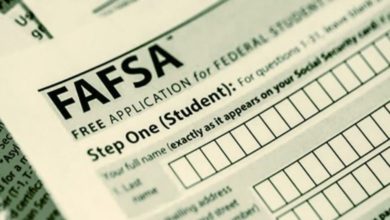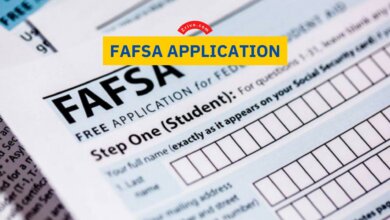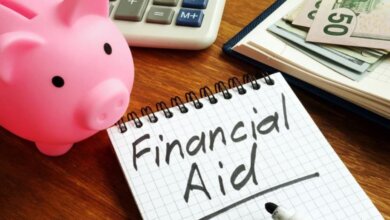FAFSA ID

Free Application for Federal Student Aid (FAFSA) is a form that can be filled out by students studying in the United States. FAFSA form should be filled out to apply for student financial aid. The government will later decide if you are eligible for FAFSA or not. Every student who is a participant of FAFSA program needs to create a FAFSA ID over official website of Federal Student Aid.
Once you signed in the Federal Student Aid system, you should simply log in to acquire certain information. For example, you submit the online FAFSA form after you log in to the system. You cannot sign up in the name of other people like your parents, or relatives. However, if you are a parent of a child, you can sign your child’s FAFSA account personally.
If you have more than one child who wishes to study in college, the same FSA, FAFSA ID can be used to log in to the system. However, every person must have their own individual FAFSA IDs.
How To Get AN FSA ID
It’s not an extraordinary thing as you think. You need to enter the ” create account ” page first. After that you simply follow these instructions:
- Enter a unique username. Make sure that it’s very unique though.
- Enter your email address. This is important because if you forget your email details, government officials may bill you when you want to renew your account details in person.
- Provide a unique password for your account. Make sure that you use special characters, numbers and capital letters to maximize the security level of your password
- Enter your personal information; name, date of birth, and SSN.
- Phone number. This one is optional but it’s vital because if you forget your account details, you can request secure codes to revive your account.
- Answer the security questions
- Verify your information, phone number, and email address.
- Agree to all the terms mentioned.