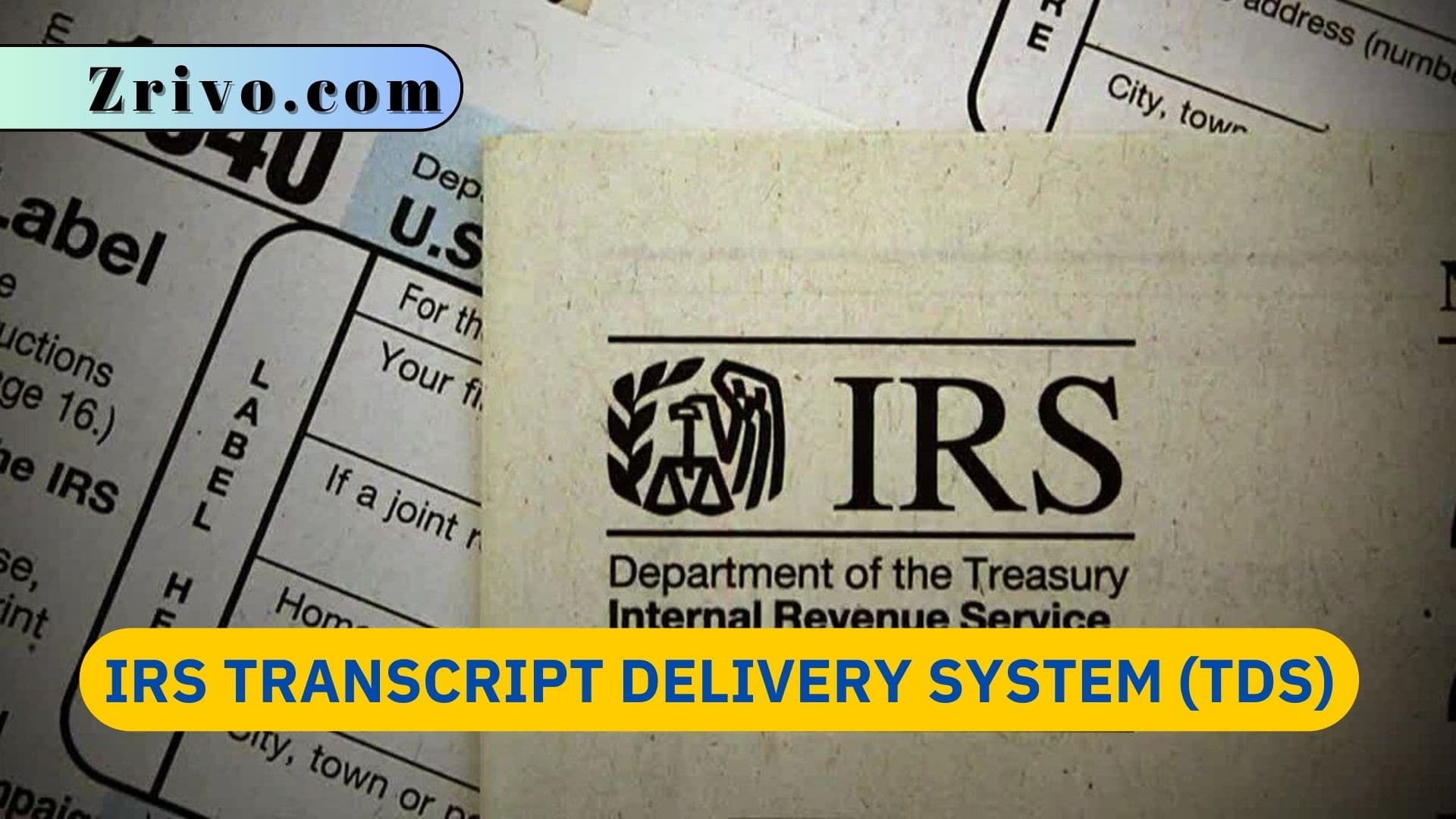Contents
The Internal Revenue Service (IRS) Transcript Delivery System (TDS) is an online tool that allows individuals and tax professionals to access and view transcripts of their tax returns and account information. TDS provides a secure and convenient way to obtain tax transcripts for a variety of purposes, including:
- Verifying income for loans or other financial transactions
- Reconciling tax returns with IRS records
- Preparing tax returns
- Resolving tax disputes
Types of Transcripts Available through TDS
TDS offers five types of transcripts:
- Tax Return Transcripts: These transcripts provide a copy of the taxpayer’s filed tax return, including the forms, schedules, and attachments.
- Tax Account Transcripts: These transcripts summarize the taxpayer’s account activity, including assessments, payments, penalties, and interest.
- Wage and Income Transcripts: These transcripts provide a summary of the taxpayer’s wages and income reported by employers and other payers.
- Record of Account Transcripts: These transcripts provide a detailed record of the taxpayer’s account activity, including all transactions, adjustments, and correspondence.
- Verification of Non-Filing Letters: These letters verify that the IRS does not have a tax return on file for the taxpayer for the specified year(s).
Who Can Use TDS?
TDS can be used by both individuals and tax professionals. Individuals can access their own transcripts through the Get Transcript tool on IRS.gov. Tax professionals can access their clients’ transcripts through the Transcript Delivery System (TDS) application on IRS.gov.
IRS Online Account
An IRS online account provides convenient access to a variety of tax services and information, including:
- Viewing your tax return and account information
- Making payments
- Downloading tax forms and publications
- Managing tax correspondence
- Obtaining tax transcripts
To create an IRS online account, you must be an individual taxpayer with a valid Social Security number or Individual Taxpayer Identification Number (ITIN). You must also have a valid email address and phone number.
Creating an IRS Online Account
- Go to IRS.gov and select the “Create or View Your Account” button.
- Click the “Create Account” button.
- Enter your Social Security number or ITIN, date of birth, and zip code.
- Click the “Continue” button.
- Follow the instructions on the screen to create a username and password, and verify your identity.
How to Request Transcripts through TDS?
To request transcripts through TDS, individuals and tax professionals will need to create an account on IRS.gov and verify their identity. Once they have verified their identity, they can follow the instructions on the Get Transcript tool or TDS application to request the desired transcripts.
Transcripts requested through TDS are typically available immediately or within 24 hours. However, in some cases, it may take up to 10 business days to receive transcripts.
Benefits of Using TDS
TDS offers several benefits to individuals and tax professionals, including:
- TDS allows individuals and tax professionals to access transcripts online at any time.
- TDS is a secure online tool that protects taxpayer information.
- TDS transcripts are accurate and up-to-date.
- TDS is a free service.