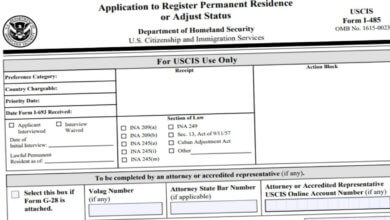Arkansas ATAP Excise Tax Report
There are a number of business taxes that all companies in Arkansas must pay. These include sales and use tax, withholding tax, and income tax. You can file these returns online using the department's ATAP service. This system allows you to access your tax account and make payments online.
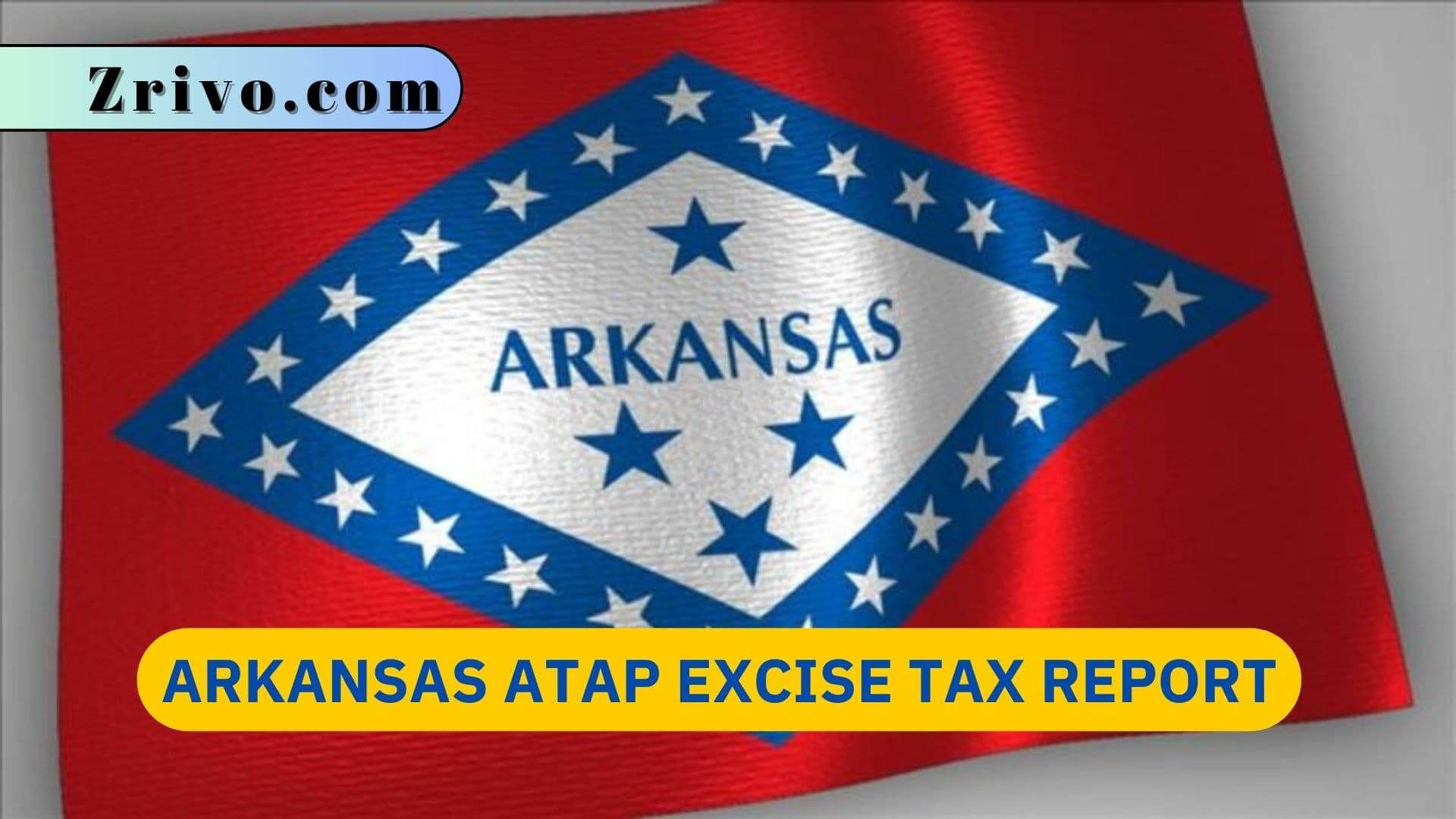
Filing an excise tax return in Arkansas involves reporting and paying various taxes levied on specific goods and services. As a business owner in Arkansas, you must understand how the state’s sales and use tax system works. This is because the tax dollars you collect belong to the state and not your company, so it’s important to manage them properly to comply with Arkansas law. One of the best ways to do this is by using ATAP, an online service offered by the Arkansas Department of Finance and Administration (DFA). This system allows users to file reports, pay taxes, and access their account information at any time.
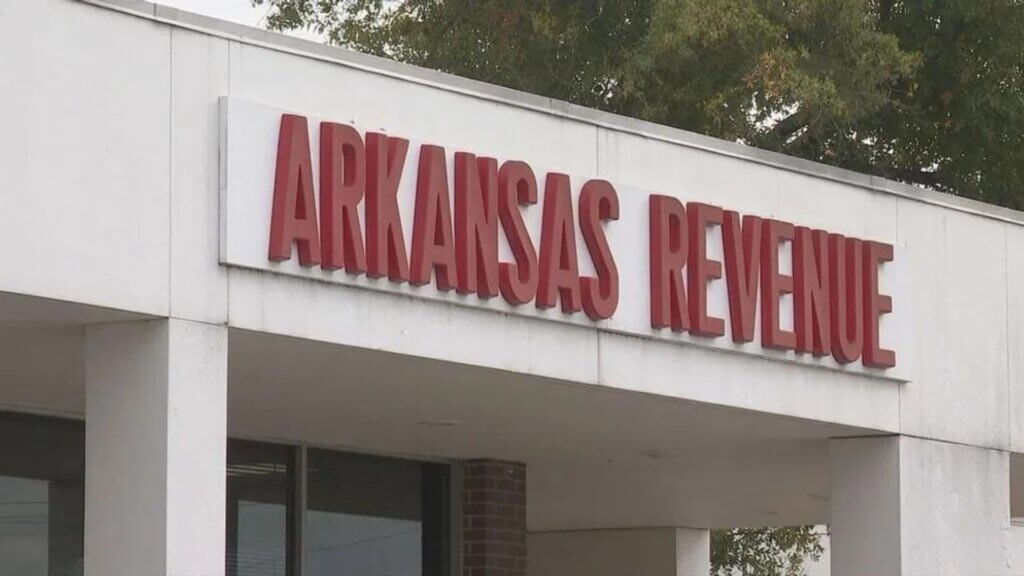
How to Use ATAP?
ATAP is available for all businesses registered to remit sales and use tax in Arkansas. Those who haven’t registered should do so immediately to avoid penalties and interest charges. During registration, businesses must provide their FEIN or Social Security number and complete an application with the DFA. Once the registration is complete, a unique user ID and password will be provided.
You will need to select your sales tax rate based on the location where you make sales. The rates vary from state to state and can include multiple local sales taxes. Arkansas currently has a general sales tax rate of 6.5 percent and a local sales tax of up to 5 percent.
Whether or not you must collect sales tax depends on a factor known as nexus, which is the legal basis for collecting state taxes. If your business has a significant connection to Arkansas—such as having physical presence, having customers in the state, or storing inventory in the state—you may have nexus and a duty to collect and remit sales tax. If you’re unsure of your nexus status, it’s best to consult with a qualified tax advisor.
To begin using ATAP, log in to the ATAP website with your Login ID and Password. Then, select the method you want to receive a Security Code and enter it when prompted. You can choose to receive the Security Code through email, text message, or an Authentication App. After entering the security code, click “Log In”.