Form 1040-SR
Form 1040-SR is a tax return designed specifically for taxpayers who are 65 years or older. This article will help you understand the purpose of Form 1040-SR.
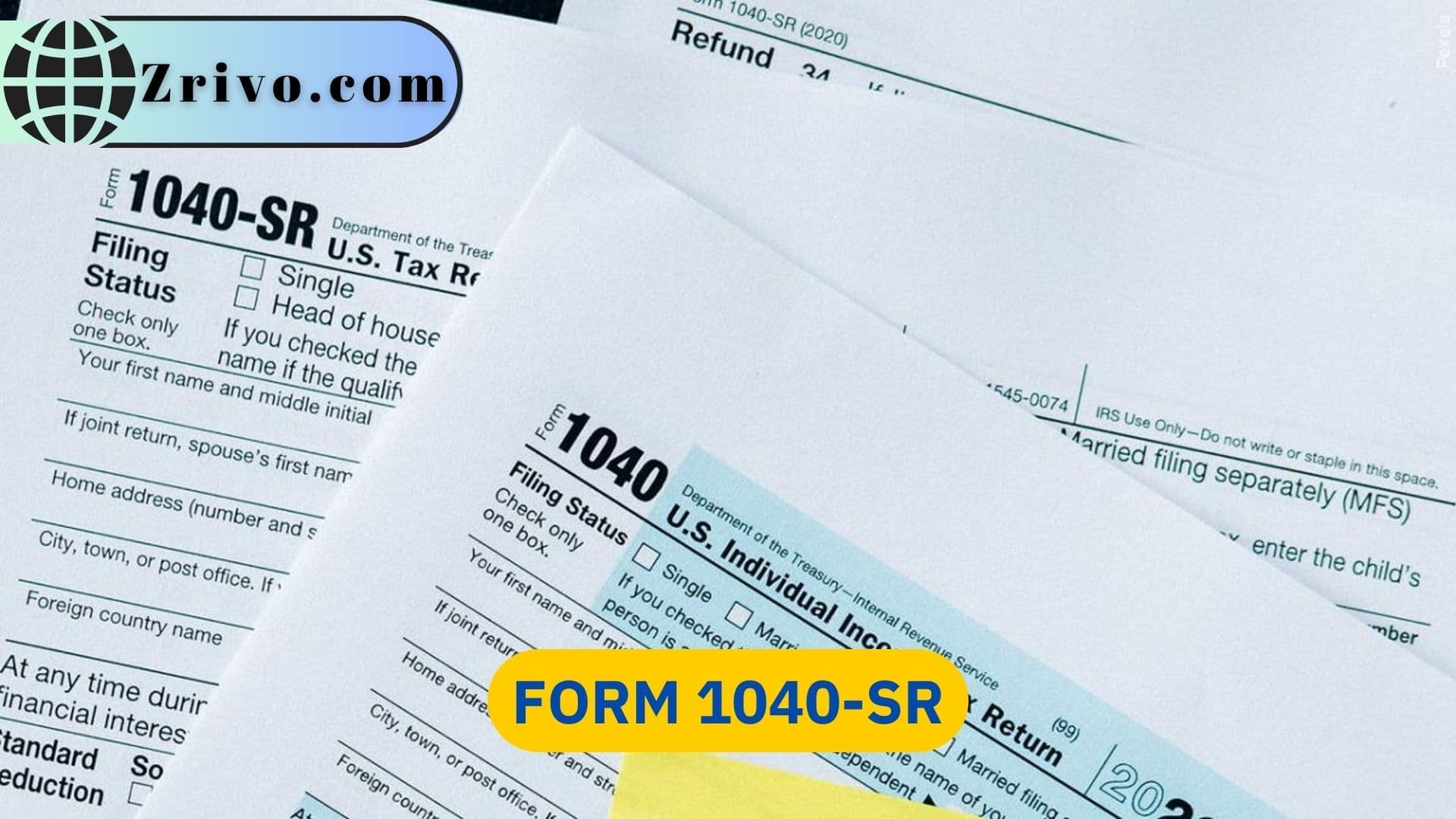
The IRS has created Form 1040-SR, a tax form specifically for seniors who are 65 and older. It’s an attempt to simplify the tax-filing process, especially for those still working and with a lot of income to report. This new form replaces the original Form 1040 and Form 1040-EZ, which had limitations on what could be reported and claimed. It also didn’t allow taxpayers to claim pension income or Social Security benefits.
According to the Bipartisan Budget Act of 2018, Congress required the IRS to create a special tax form for senior taxpayers. In the end, the IRS created Form 1040-SR, a large-print version of the standard 1040 that’s aimed at making it easier for seniors to fill out their taxes. It also includes a standard deduction table for seniors, which makes it easier to calculate the amount of tax they may owe. It’s similar to the standard table on Form 1040 but with a larger print and a simpler layout.
In addition to the standard table, Form 1040-SR contains a few more lines that are important for older Americans with vision problems. These include the new line to claim up to $300 of charitable cash contributions and a line that can be used for estimated tax payments. There are also several other sections on the form that are particularly helpful to seniors. For example, there’s a box to check to share your information with a spouse who itemizes on their own return or is a dual-status alien.
You can also claim a credit for the retirement savings contributions you make on your taxes or take advantage of any other tax credits available to you. These include the child tax credit, the credit for other dependents, the earned income credit, and many others. You may need to file additional schedules in addition to Form 1040-SR if you have more complicated income or tax situations. These are numbered schedules; you can find instructions for each on the Internal Revenue Service website.

How to fill out Form 1040-SR?
The form is designed to be more senior-friendly than the standard Form 1040 and has larger text boxes for writing in numbers. It also has informational pages with wider spacing to make it easier to read. However, you should know that the new form is a two-page document with more schedules than the regular Form 1040. That means you’ll need to add extra Schedule A, Schedule 2, and Schedule 3 if you have additional items you want to include on your return.
You can fill out the form online or download a copy of the form and use it to manually complete your return. It is also possible to have a tax professional prepare your return if you prefer. One of the key features of the new form is that it allows you to report your income from a variety of sources, such as Social Security, pensions, and investment income. It also lets you claim an increased standard deduction that was enacted with the Tax Cuts and Jobs Act of 2017.
The new form is available in both digital and paper formats. You can access the digital version through the IRS website or a reputable tax software provider. Another important feature of the form is that it contains an extra line that allows you to receive a refund if you overpaid in taxes during the year. This line is located on the first page of the form and includes a field for you to enter your name, address, and other information. You can also claim charitable contributions on this line. These can be worth up to $3 per individual or $600 for a married couple. You can also claim the Earned Income Credit or the Child Tax Credit if you qualify.
- Before you start filling out Form 1040-SR, make sure you have all the necessary documents, such as W-2s, 1099s, and any other tax-related documents you received during the year.
- Enter your name, Social Security number, and other personal information at the top of the form.
- Enter all sources of income you received during the year, including wages, salaries, pensions, Social Security benefits, and any other taxable income.
- Subtract any allowable adjustments from your total income to arrive at your adjusted gross income (AGI).
- If you are taking the standard deduction, enter the amount for your filing status in the appropriate box.
- Subtract your standard deduction (or itemized deductions, if you are claiming them) from your AGI to arrive at your taxable income.
- Use the tax tables or the tax calculation worksheet in the instructions to calculate your tax liability based on your taxable income.
- If you are eligible for any tax credits, such as the Earned Income Tax Credit or the Child Tax Credit, claim them on the appropriate lines.
- Add up your tax liability and any tax credits you claim to arrive at your total tax.
- Enter any estimated tax payments, withholding, or other payments you made during the year. If you overpaid your taxes, you will receive a refund; if you underpaid, you will owe the IRS.
- Don’t forget to sign and date the form before mailing it to the IRS.
Remember that these are general instructions, and you may need additional forms or schedules depending on your specific tax situation. It’s always a good idea to consult with a tax professional or use tax preparation software to ensure you file your taxes correctly.





