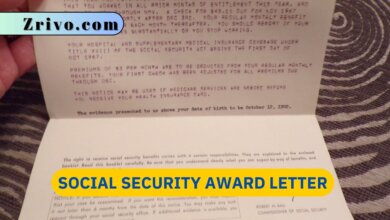MySocialSecurity Account
If you want to skip the lines at your local Social Security office and conduct business from home, set up a mySocialSecurity account today. This article will help you open your own MySocialSecurity Account.
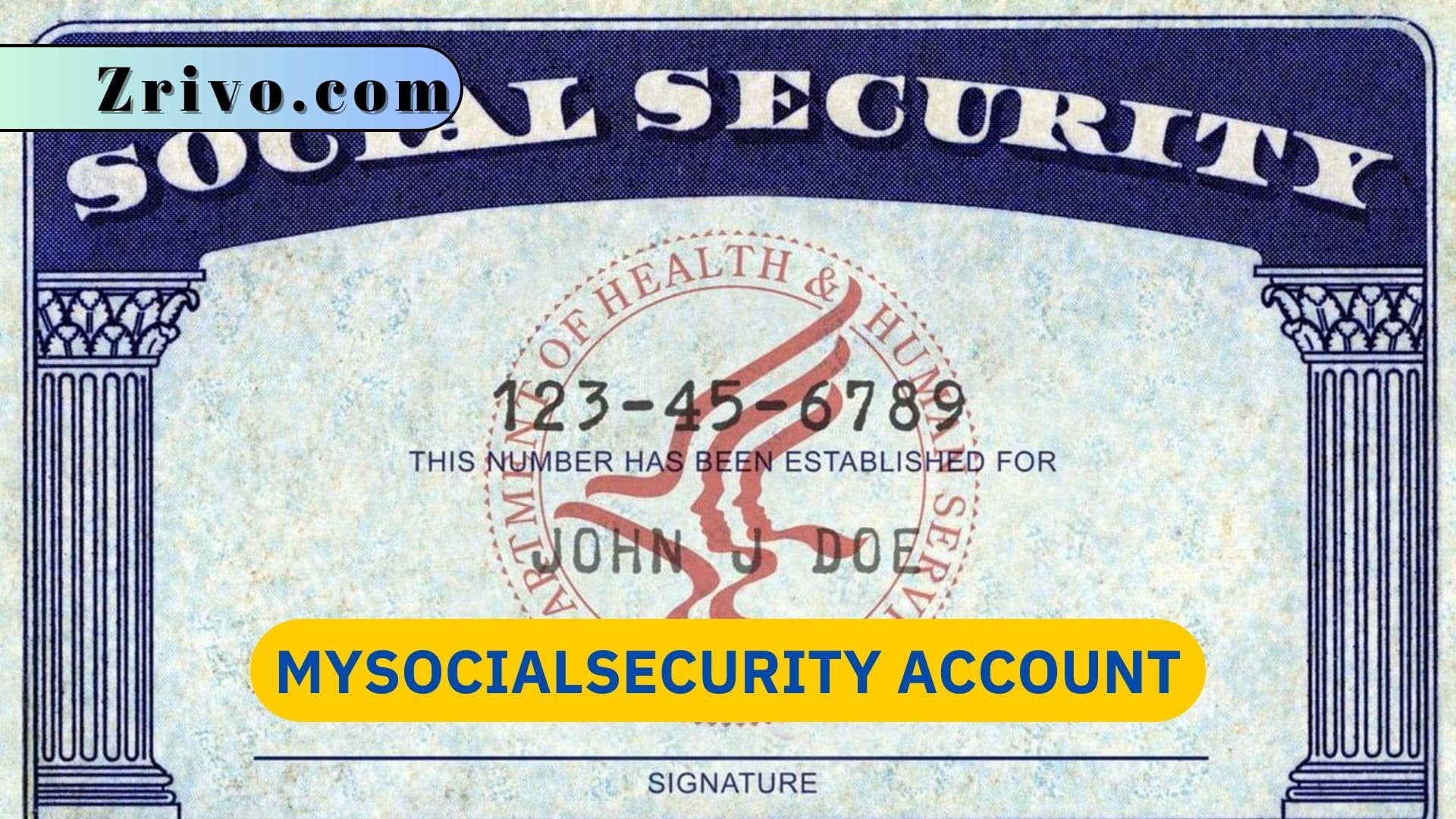
A mySocialSecurity account is an online portal the United States Social Security Administration (SSA) provides. The account gives individuals immediate access to information & tools, allowing them to do things they can’t do at the SSA office. Once the account is created, people can use it to check their benefit & payment history, verify earnings, request a replacement Social Security card, check the status of an application, or estimate future benefits. Many people choose to open a my Social Security account to check their earnings record and find out how much they have paid into the system over their career. This is especially important if you are planning for retirement, as it allows you to see your benefits based on historical earnings.
In addition, mySocialSecurity accounts can be used to change direct deposit or address information, obtain a letter of verification, check the status of an application, and more. Social Security has received reports of a phishing scam that uses a mySocialSecurity email address to send individuals to a fake website asking for personal information such as their credit card number and PIN.

How to Open MySocialSecurity Account?
Whether you are close to retirement age or still working, getting your mySocialSecurity account set up is important. This free online service allows you to manage a variety of benefits-related tasks that would otherwise require a trip to the local SSA office, like requesting replacement cards and forms, updating your direct deposit or address information, and viewing your annual statement of earnings and benefits. The site also includes personalized estimates of future Social Security payments, which can help you decide how much to save to meet your retirement goals. To set up your mySocialSecurity account:
- Visit the SSA website and navigate to the Create an Account page.
- You will be asked to enter basic personal information such as your name, SSN, date of birth, and address.
- You will then be prompted to agree to the terms of service and provide verification of your identity, which can include answering questions that only you know or uploading documents such as a driver’s license or passport.
- You will also be asked to select a username and password for your account and provide a secondary identifier, such as a phone number or email address, which will be used to verify your identity every time you log on.
- Once you’ve verified your identity, you can begin using your mySocialSecurity account to manage all of your benefits-related information.
- You can review your benefit payment history, verify your earning record, and estimate your future benefits based on those records.
- You can also use the site to change your direct deposit and notify SSA of changes in your mailing address.
- You can also use your mySocialSecurity account to check the status of any pending benefits applications and request documents such as replacement cards or proof of income letters. The SSA is constantly working to improve the mySocialSecurity program and make it easier for everyone to access the information they need.
However, be aware of phishing scams that could trick you into providing your personal information to fraudulent third parties. When you create your account, it is recommended that you do so from a private location such as your home and that you only use secure internet connections. In addition, be sure to choose strong passwords and use a password manager that will automatically generate complex passwords for you.