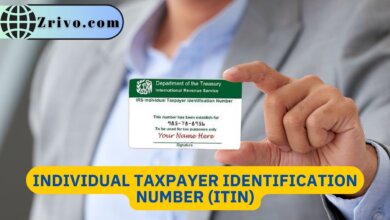Form SS-5
The SS-5 is a form that allows an individual to apply for a new Social Security card, replace one, or make changes to the information on their current card. Read on to learn everything about Form SS-5 and its instructions.
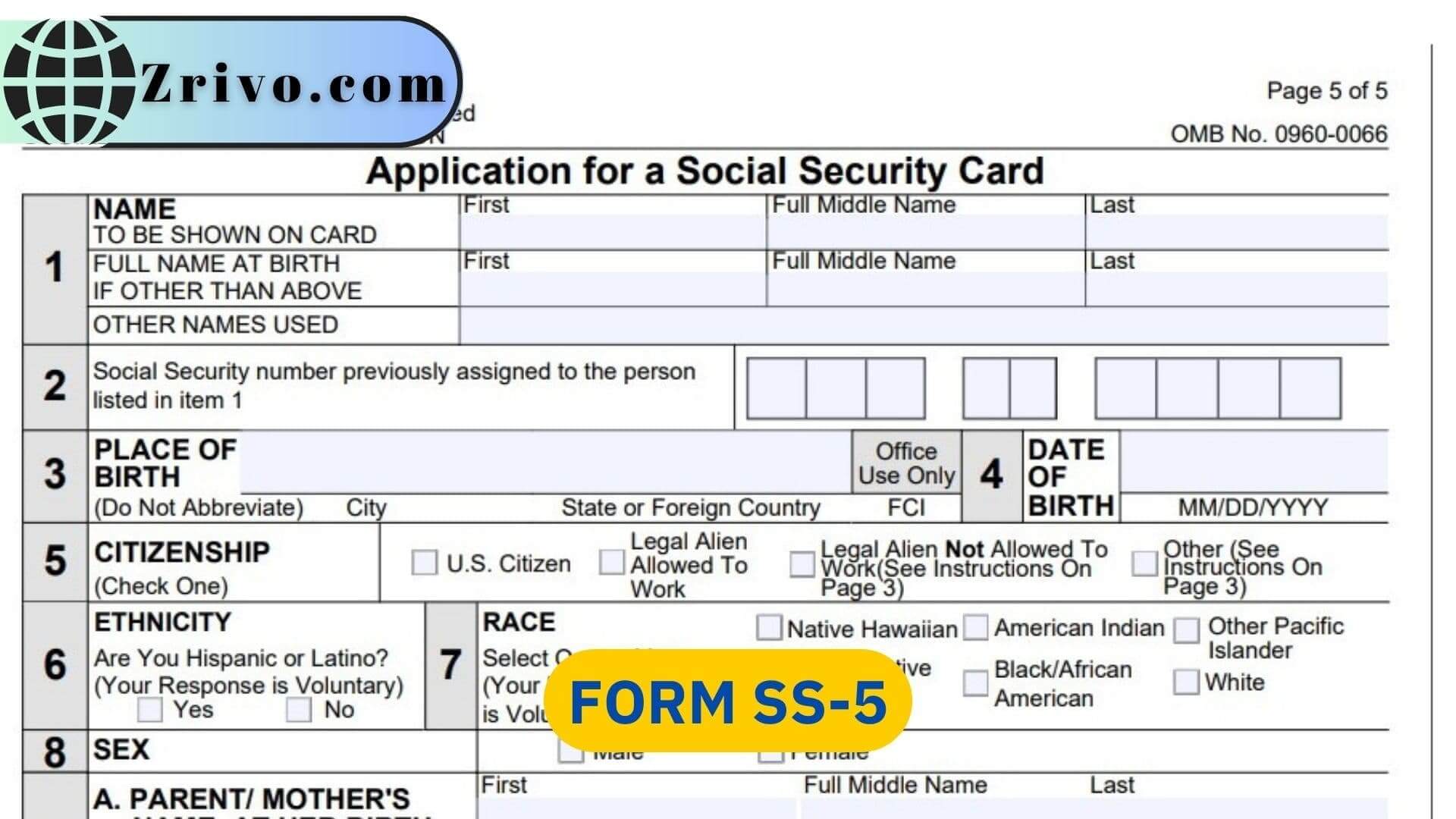
Form SS-5 is an application form that individuals must fill out and submit to the Social Security Administration (SSA) when they are seeking a replacement Social Security card. It is also used by those who want to request a name change on their card or apply for a replacement if their current card has been damaged or lost. The SSA requires applicants to attach documents that verify their age, identity, citizenship or immigrant status, and other important details of the application. The type of records that need to be attached depends on the specific purpose for which the application is made. For example, applicants requesting a new Social Security card due to a name change must attach a document that supports this change. In addition, those who are changing their immigration status must submit a copy of their passport or other U.S. citizen or work-authorized foreign national identification card to confirm their immigration status.
After completing Form SS-5, applicants must mail or present the completed form and all supporting documentation to the SSA office. They can then expect to receive their card in 10 business days. Getting a new Social Security card can help individuals gain access to government benefits, such as health care and retirement. The card is also useful for securing loans, mortgages, and other financial transactions. If you’re applying for a Social Security card for the first time, you will have to fill out Form SS-5 and present your supporting documentation to an SSA employee. You can also file the form online, but having your supporting documentation in hand is a good idea so you don’t have to worry about missing a deadline.
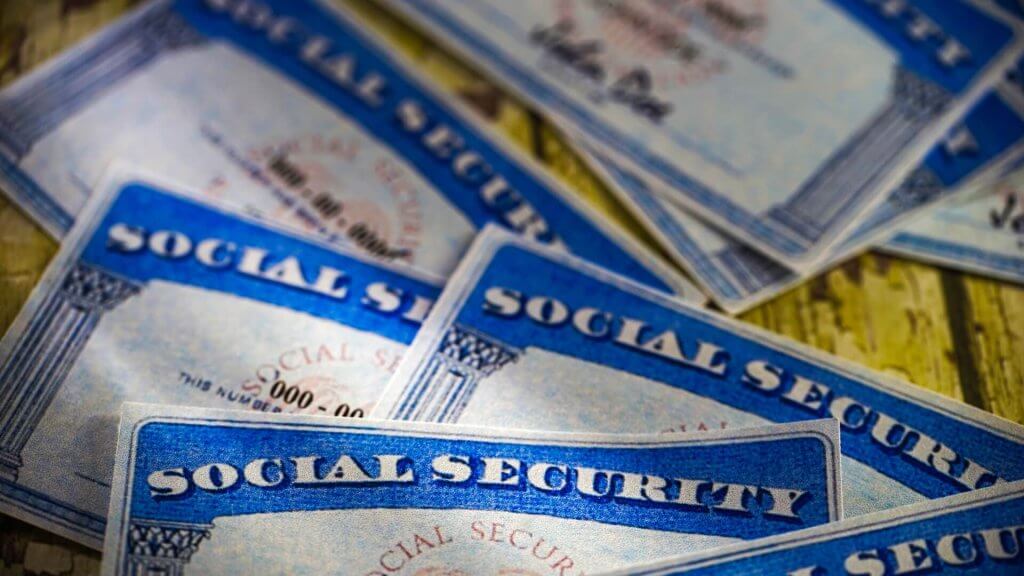
How to Apply for a Social Security Card?
Social Security Card is essential to obtaining employment, receiving medical treatment, opening bank accounts, and even claiming retirement benefits. The SSA will accept this application if it is completed properly and accompanied by documents verifying an individual’s age, identity, and citizenship or immigrant status. These documents can be attached to Form SS-5 as evidence of the applicant’s eligibility for a Social Security card.
- SS-5 applications may be submitted in person, by mail, or online. Applicants can find out where the nearest Social Security office is located by entering their zip code on the SSA website. The SSA has specific offices for certain services in cities like New York, Philadelphia, and Phoenix.
- For a new card, you must provide proof of your age and identity with a current and non-expired document that includes a photo, if possible. Examples of such documents include a birth certificate, passport, driver’s license, or state-issued ID card. You should also present an official document that states your citizenship or immigrant status, such as a consular report of birth, certificate of naturalization, or U.S. citizen passport.
If you have changed your name, you should also submit a form with the updated information to prove that the change was legally completed. This document should have a signature from the individual who changed their name and include their date of birth, date of marriage or divorce, and current legal name.
You should also include a letter with your SS-5 form that says you request an error correction on your Social Security card. This will help the SSA identify the error and ensure that your replacement card is issued correctly. The SSA will contact you within ten business days to inform you whether your application was accepted or rejected and to send you your new card.
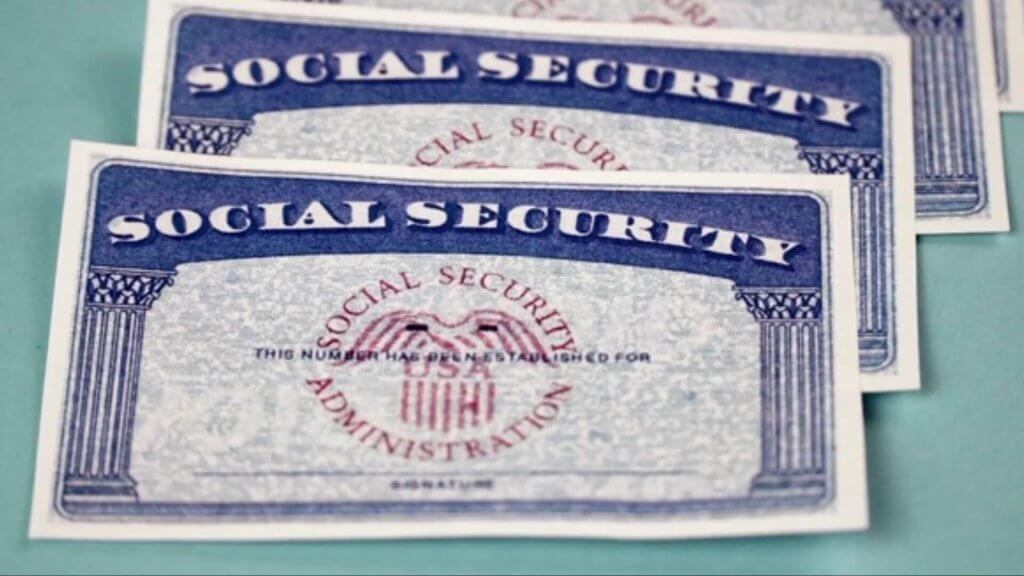
How to Fill Out Form SS-5?
- 1- Enter your name
- 2- Enter previously assigned SSN
- 3- Enter place of birth
- 4- Enter date of birth
- 5- Check the Citizenship status box
- 6- Check the Ethnicity box
- 7- Check the Race box
- 8- Check the Sex box
- 9a- Enter mother’s name at her birth
- 9b- Enter mother’s SSN
- 10a -Enter father’s name
- 10b – Enter father’s SSN
- 11 – Have you received an SSN card before? Yes or No.
- 12- Enter the name written on the last SSN card you had.
- 13 – Enter any date of birth used on an earlier application for an SSN card.
- 14 – Enter Today’s Date
- 15: Enter daytime phone number
- 16: Enter your mail
- 17: Sign the paper
- 18: Your relationship to the person in item 1 ( It’s you in this case.)