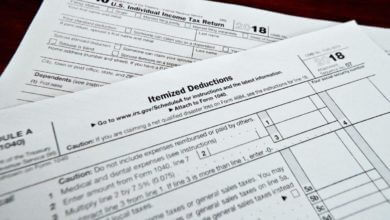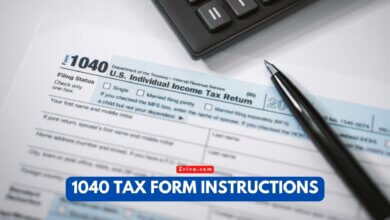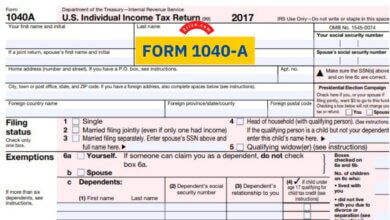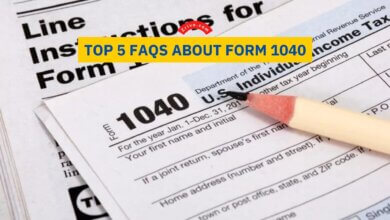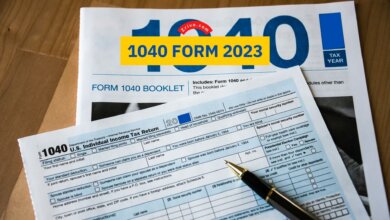1040-ES 2023 - 2024
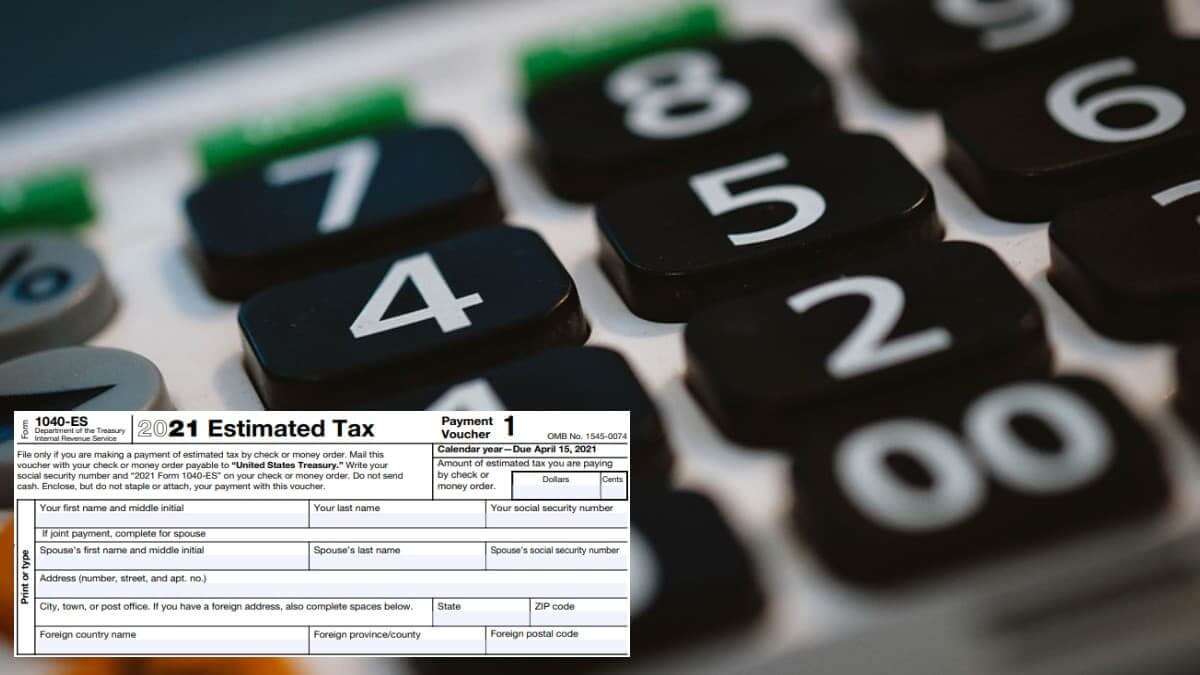
Estimated Tax for Individuals or Form 1040-ES is the tax form used for assessing the quarterly federal estimated tax payments. As the title of the form suggests, it’s for individuals that are trying to figure out their tax liability for the quarter. This is not your federal income tax return. See 2024 Form 1040 for that.
This is mandatory for individuals that aren’t subject to federal income tax withholding. If you’re someone that’s earning a majority of income that isn’t subject to withholding – like self-employed or making money through investments and dividends, you are subject to making estimated tax payments.
Form 1040-ES, Estimated Tax for Individuals is what will help you calculate how much owed for the quarter. You can then make your payment. See how you can pay taxes online in 2021 – more specifically, estimated tax payments.
Form 1040-ES PDF for Individuals
Form 1040-ES for the 2023 - 2024 taxes is available below.
Estimated Tax Payment Deadlines
The Internal Revenue Service set the deadlines for the estimated tax payments for 2024 taxes. For every quarter’s payment, you have 15 days after the quarter ends. The deadline to file 1040-ES to figure out tax liability and pay taxes is as follows.
- April 15 for 1st quarter
- July 15 for 2nd quarter
- October 15 for 3rd quarter
- January 15 (following year) for 4th quarter
If the estimated taxes aren’t paid by the above deadlines, you will be subject to late payment penalties and possibly incur interest. Make sure to pay taxes as soon as possible after the quarter ends.
We suggest filing Form 1040-ES about a week before the quarter actually ends. After all, you will be “estimating” taxes owed. It’s also better to pay slightly above what you’ve estimated. For example, if you estimated that the tax you owe is $1,220, round it up and pay $1,250. This will ensure you won’t underpay taxes, thus, avoiding underpayment penalties.