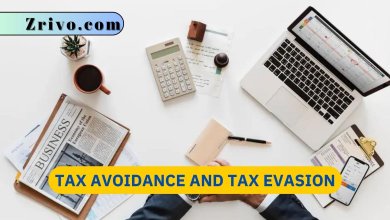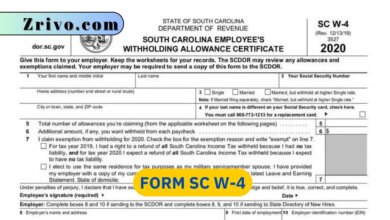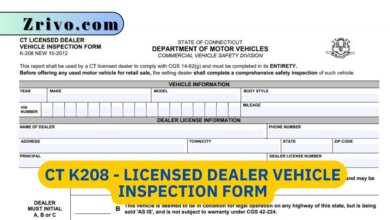How to send CA 1099-NEC paper forms to CA?

Form 1099-NEC, or known as the Nonemployer Compensation, is an information return used for reporting income paid to freelancers and contractors or any other person you’ve made payments, but not an employee of yours.
The business owners in California use this tax form a lot because the number of freelancers and contractors is among the highest of any state. As for what to do with Forms 1099-NEC, there isn’t a need to send them to the Franchise Tax Board, California state tax department. As long as you furnish the recipient with the right copy, you have no other obligation to do as far as the California state is concerned. But, there is one thing you need to do, and that’s filling out Form 1096 to report the information returns to the Internal Revenue Service.
You can also report the nonemployee payments using Form 1099-MISC, but the 1099-NEC serves the right purpose.
Taxpayers who received 1099-NEC
Other than the above, the filer doesn’t have any obligations as far as the 1099-NEC is concerned. While it’s easy for the filers, Form 1099-NEC recipients need to attach it to their tax returns and account the money amount reported on the form. If you received multiple Forms 1099-NEC or other tax forms that report income earned during the year such as W-2s or other 1099s, include all the amounts shown on these information returns and figure out your gross income.
Make sure that you come up with your total gross income for the year right because it will be the most significant factor in determining your tax liability. In case your gross income is messed up due to an incorrect Form 1099-NEC or any other information returns, make sure to amend the tax return you filed so that you pay the right amount in taxes or get your rightfully deserved tax refund.
Attach Form 1099-NEC to your state income tax return, Form 540, by stapling it on the top right or left corner of the document.