Demystifying TurboTax: Understanding the E-File Process and Security Measures
Demystifying TurboTax: A Comprehensive and Detailed Step-by-Step Guide to Understanding the Intricacies of the E-File Process, along with Ensuring Maximum Security Measures for Your Tax Returns, including Tips and Best Practices to Optimize Your Tax Filing Experience and Minimize Errors and Discrepancies
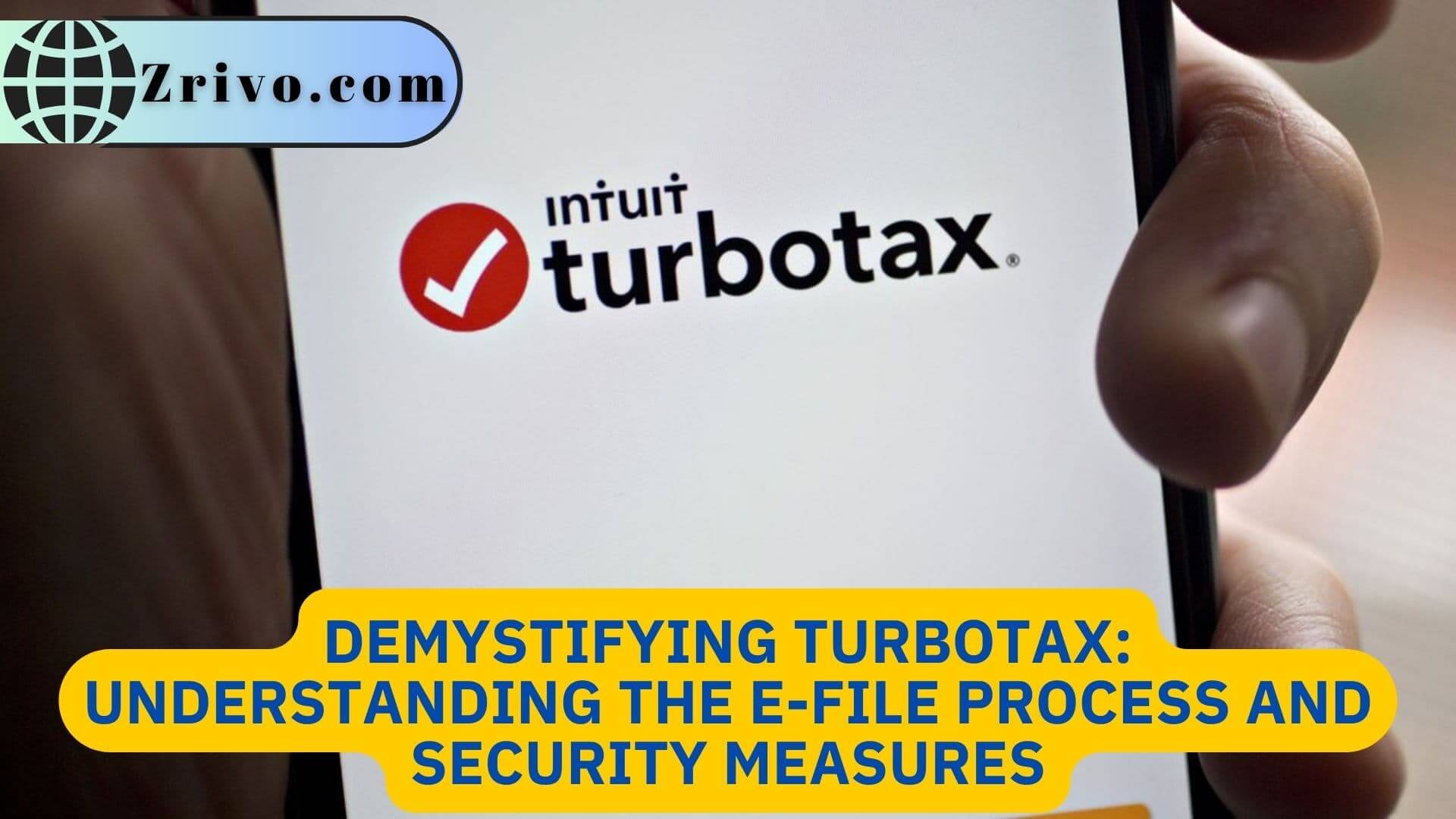
Contents
Filing taxes can be a daunting task for many individuals, but with the advancement of technology and the availability of user-friendly tax preparation software like TurboTax, the process has become significantly easier. In this article, we will explore the electronic filing (e-filing) process, the security measures implemented by TurboTax, and answer some common questions regarding the software.
Section 1: The E-File Process in TurboTax
1.1. What is E-Filing?
E-filing is the process of submitting tax returns electronically over the Internet. This method has become increasingly popular due to its convenience, speed, and reduced likelihood of errors.
1.2. How Does TurboTax Facilitate E-Filing?
TurboTax offers a step-by-step guide to help users navigate the tax filing process. It begins by collecting personal information, followed by income and deductions, and finally calculates and reviews the tax return before submission.
1.3. Key Advantages of E-Filing with TurboTax
- Faster refunds: E-filing typically results in faster refunds compared to paper filing.
- Reduced errors: TurboTax performs error checks to minimize the risk of mistakes.
- Convenience: Users can complete and submit their tax returns from the comfort of their homes.

Section 2: Security Measures Implemented by TurboTax
2.1. Data Encryption
TurboTax uses industry-standard encryption technology to protect users’ sensitive information during transmission and storage.
2.2. Multi-Factor Authentication
To prevent unauthorized access, TurboTax employs multi-factor authentication (MFA), requiring users to provide additional verification beyond their username and password.
2.3. Automatic Logout
TurboTax automatically logs users out after a period of inactivity, ensuring that their account remains secure if they forget to log out.
2.4. Regular Security Updates
TurboTax constantly monitors for potential threats and vulnerabilities, providing regular updates to enhance its security measures.
Section 3: Common Questions and Answers about TurboTax
3.1. Can I Trust TurboTax with My Personal Information?
Yes, TurboTax is committed to protecting your data and adheres to strict security standards, including encryption and multi-factor authentication.
3.2. Is TurboTax Free?
TurboTax offers a free version for simple tax situations, while more complex tax situations may require a paid version of the software.
3.3. What Happens if I Make a Mistake on My Taxes?
TurboTax offers a Maximum Refund Guarantee, promising to refund any penalties or interest incurred due to an error in the software’s calculations.
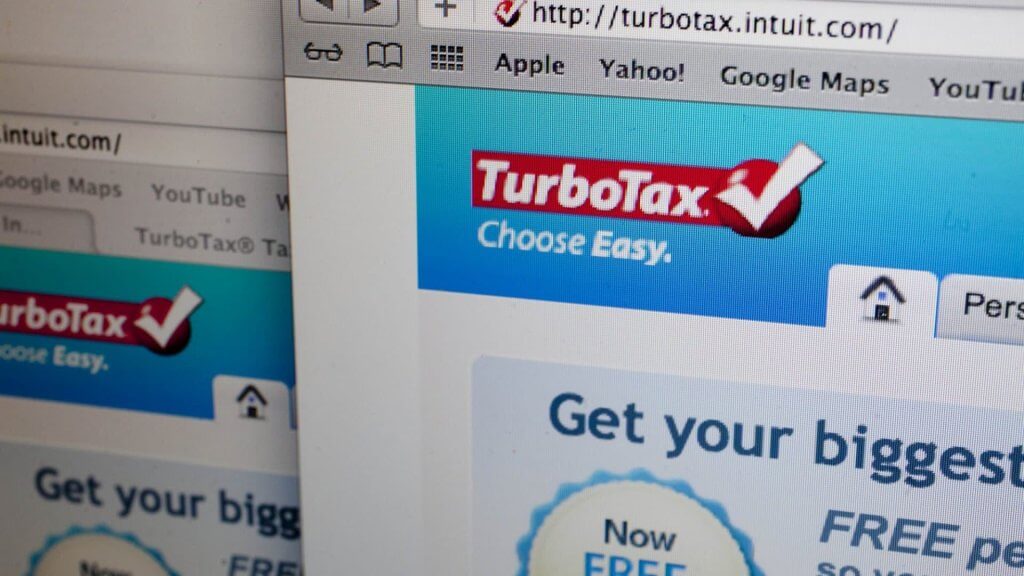
Section 4: Tips for Using TurboTax Effectively
4.1. Gather Necessary Documents
Before starting the tax filing process, gather all necessary documents, such as W-2s, 1099s, and any receipts for deductions.
4.2. Take Advantage of TurboTax’s Help Features
TurboTax offers various help features, including live chat support and a comprehensive Help Center.
4.3. Review Your Tax Return Thoroughly
Before submitting your tax return, review it thoroughly to ensure all information is accurate.
Section 5: Comparing TurboTax to Other Tax Software
Table 1: Comparison of TurboTax, H&R Block, and TaxAct
| Features | TurboTax | H&R Block | TaxAct |
|---|---|---|---|
| Federal Filing | $0 to $120 (depending on the version) | $0 to $119.99 (depending on the version) | $0 to $39.95 (depending on the version) |
| State Filing | $0 to $50 (depending on the version) | $0 to $39.99 (depending on the version) | $0 to $44.95 (depending on the version) |
| Import W-2 | Yes | Yes | Yes |
| Import 1099 | Yes | Yes | Yes |
| Import prior-year returns | Yes | Yes | Yes |
| Audit support | Included with all paid versions | Included with all paid versions | Upgrade required |
| Online chat support | Included with all paid versions | Included with all paid versions | Upgrade required |
| Maximum Refund Guarantee | Yes | Yes | Yes |
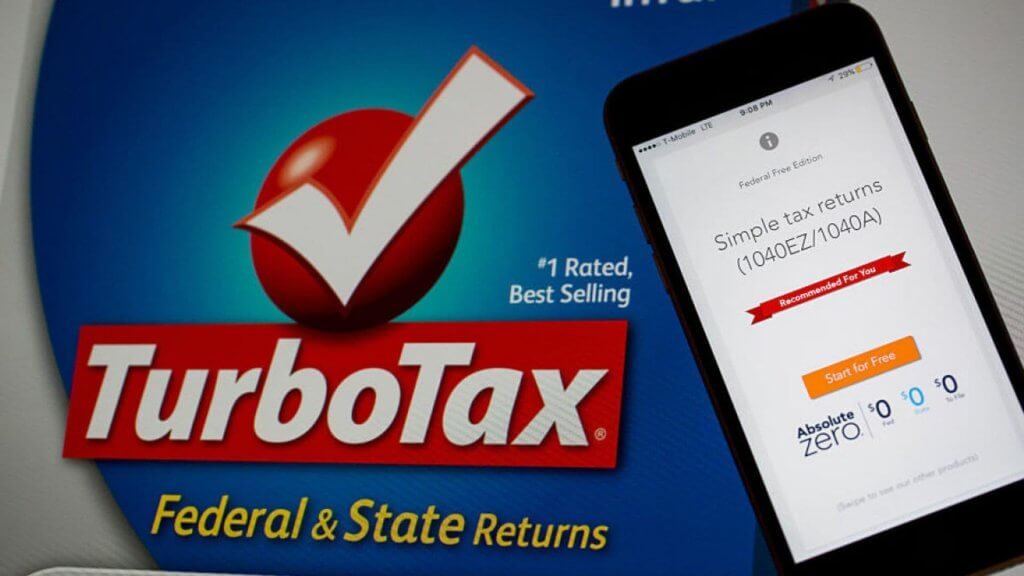
Section 6: TurboTax in 2024
6.1. Updates and New Features in 2024
TurboTax continually updates its software to comply with the latest tax laws and provide new features to enhance the user experience. For 2024, TurboTax has introduced several updates, including improved navigation and additional help resources.
6.2. Filing Deadline for 2024
The filing deadline for 2024 tax returns is April 15th. However, if April 15th falls on a weekend or holiday, the deadline may be extended to the next business day.
6.3. TurboTax Support During the 2024 Tax Season
TurboTax offers comprehensive support throughout the tax season, including extended customer service hours and timely updates on tax law changes.
TurboTax has made the e-file process more accessible and secure for taxpayers, making it a popular choice for filing tax returns. By understanding the e-file process and the security measures implemented by TurboTax, users can feel confident in the software’s ability to safely and accurately complete their tax returns. With the information in this article, you should better understand TurboTax and its features, helping you make an informed decision when choosing tax software for the 2024 tax season.





