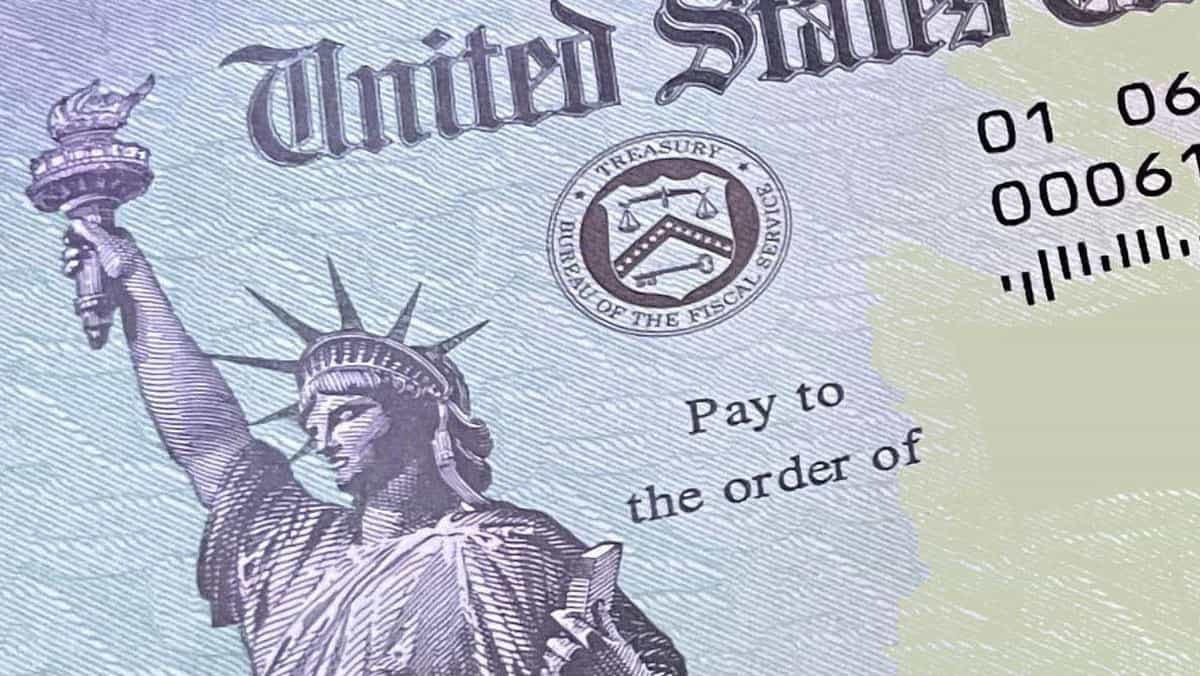
How to check if I received a stimulus check? One of the commonly asked questions about the stimulus checks, or better known as Economic Impact Payments are whether or not people have received them.
If you’re eligible for the stimulus checks, you received them through the payment detail the IRS has from your 2019 or 2018 tax return. If you don’t know whether or not you received a stimulus check, your bank account is the perfect place to start. Simply, check your bank account to see if you received any money from the IRS or the Department of Treasury. Look for IRS TREAS in your bank transactions to see if you got the stimulus check.
Checking stimulus status online
The taxpayers or non-filers that are eligible for the stimulus can also check their stimulus status by using the Get My Payment tool. This works the same way as the Where’s My Refund tool works and you can see the whereabouts of your stimulus check. For example, on Get My Payment, you will see if and when your refund was sent to you. This applies to the $1,400 third stimulus check after Biden’s administration. Make sure to check if you got a stimulus check from the IRS and Department of Treasury. The transaction code for the third stimulus check is IRS TREAS 310 – TAXEIP3.
If it shows status not available, check it later during the day or the next day. Because the tool is updated once a day usually at midnight, there is no need for checking the status of Economic Impact Payments multiple times throughout the day as it won’t display anything updated.