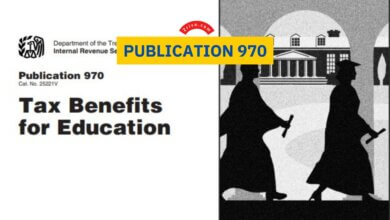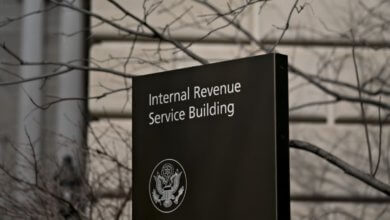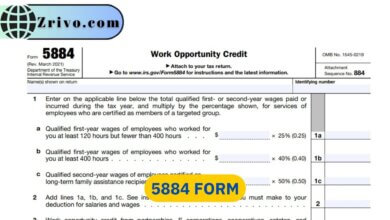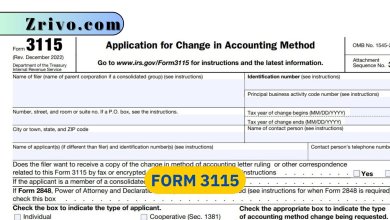IRS Data Retrieval Tool for FAFSA
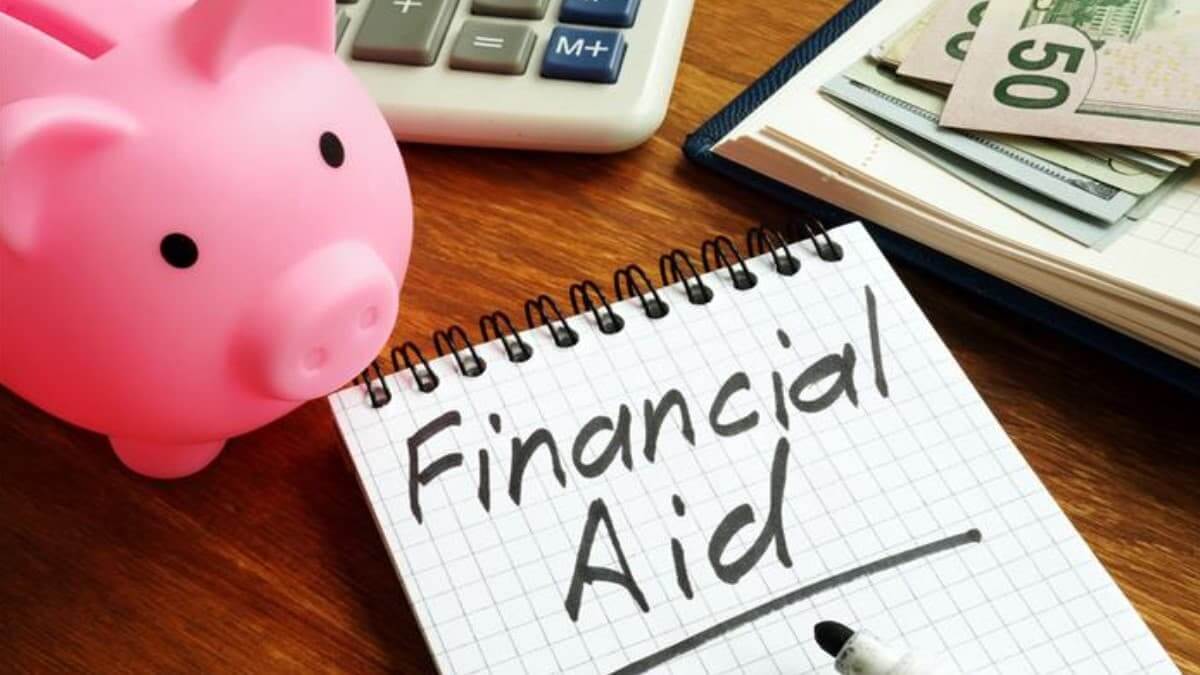
The parents of students that are applying for Federal Student Aid are required to submit their tax information. On a paper application, parents can include their tax transcript on their FAFSA. This is done physically by taking a paper copy of the tax transcript and attaching it to their FAFSA forms.
While this is one of the most inconvenient parts of filling out and mailing FAFSA, you can always submit an online application the same way you can obtain your tax transcript online.
Attach tax return to FAFSA online
To be able to utilize IRS Data Retrieval Tool, also known as the IRS DRT, you must submit your FAFSA online. Attaching your tax return when preparing for FAFSA is effortless and straightforward. On the Finances section of the FAFSA form online, you’ll see a link to the Internal Revenue Service website.
The link will direct you to the IRS Data Retrieval tool, where you need to verify your identity and automatically forward your tax transcript to the Department of Education. Though you won’t see your tax transcript, it will be attached to your Free Application for Federal Student Aid. You can learn more about IRS DRT and get more information about the tool from here.
Getting tax transcripts
The Internal Revenue Service made a few changes to how and where you can request tax transcripts. Prior to the changes, you could submit a Form 4506-T and get your tax transcript delivered to your door. At the same time, you could use the IRS Get Transcript and print your tax transcripts online.
The Get Transcript tool is now the only way you can obtain your tax transcripts. Form 4506-T is not accepted by the Internal Revenue Service anymore. The only possible way to get your tax transcripts is through the online service. Don’t mail Form 4506-T or request by calling the IRS phone number.