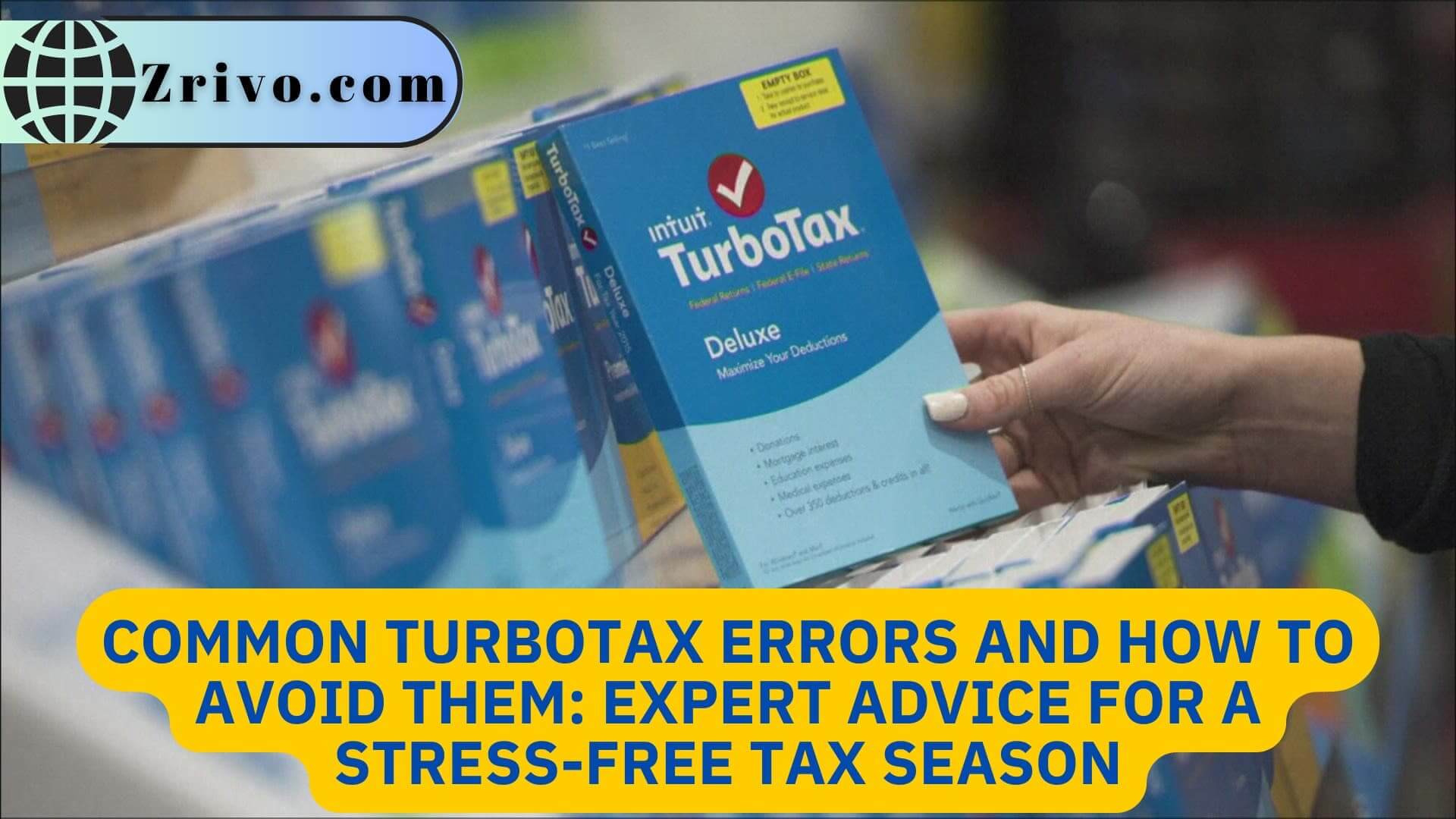
Filing taxes can be a daunting task for many, and using software like TurboTax has made the process a little more bearable. However, even with this helpful tool, errors can still occur. In this article, we will discuss the most common TurboTax errors and provide expert advice on how to avoid them for a stress-free tax season.
1. Incorrectly Entering Personal Information
One of the most common errors users make while filing taxes with TurboTax is incorrectly entering personal information.
- Always double-check your personal information. Make sure to enter your Social Security Number (SSN), date of birth, and other important details correctly.
- Verify your filing status. Choose the correct filing status, such as single, married filing jointly, or head of household, as this can significantly impact your tax return.
2. Missing or Incorrect Tax Documents
Another common mistake is failing to include all necessary tax documents or entering incorrect information from these forms.
- Gather all your tax documents before starting. This includes W-2s, 1099s, and other relevant forms.
- Double-check the information you enter. Cross-reference the numbers from your tax documents with the information you input in TurboTax to ensure accuracy.
3. Overlooking Tax Deductions and Credits
Many taxpayers miss out on valuable tax deductions and credits, which can lead to a lower refund or a higher tax bill.
- Familiarize yourself with tax deductions and credits. Some common examples include the Earned Income Tax Credit, Child Tax Credit, and deductions for student loan interest or medical expenses.
- Don’t forget about state-specific deductions and credits. Be sure to research any additional tax breaks available in your state.

4. Not Reporting All Income Sources
Failing to report all income sources is another common TurboTax error that can lead to penalties and interest.
- Report all income sources, even if you didn’t receive a tax form. This includes freelance income, interest, dividends, and rental income.
- Double-check your tax forms for accuracy. Make sure all income is reported correctly on your W-2s, 1099s, and other tax documents.
5. Failing to E-File Correctly
Not e-filing correctly can lead to delays in processing your tax return or even rejection by the IRS.
- Ensure your TurboTax software is up-to-date. This will help you avoid errors and ensure that your tax return is filed using the latest tax laws and forms.
- Review your e-file status after submitting. If there is an issue with your e-file, you will receive a notification from TurboTax. Address the problem and re-submit your return as soon as possible.
6. Incorrectly Calculating Estimated Tax Payments
Making mistakes while calculating estimated tax payments can lead to underpayment or overpayment of taxes.
- Understand the rules for estimated tax payments. If you are self-employed or have significant income from sources other than wages, you may need to make estimated tax payments throughout the 2024.
- Use the IRS Estimated Tax Worksheet. This worksheet, found in Form 1040-ES, can help you calculate your estimated tax payments accurately.
7. Not Properly Reporting Foreign Assets and Income
Failing to report foreign assets and income can result in significant penalties.
- Know the reporting requirements for foreign assets and income. If you have foreign financial accounts or receive income from foreign sources, you may need to file additional forms such as FinCEN Form 114 or Form 8938.
- Consult an expert if necessary If you are unsure about reporting foreign assets or income, it is best to consult a tax professional to ensure compliance.
8. Overlooking Tax Law Changes
Tax laws change frequently, and it is important to be aware of any changes that may impact your tax return.
- Stay informed about tax law changes. Keep up to date with any tax law changes by checking the IRS website or subscribing to tax-related newsletters.
- Ensure TurboTax is updated with the latest tax laws. TurboTax usually updates their software to reflect new tax laws, but make sure to double-check that you are using the most current version.

9. Errors in Claiming Dependents
Claiming the wrong dependents or failing to claim eligible dependents can impact your tax return.
- Know the rules for claiming dependents. Be familiar with the IRS guidelines on who can be claimed as a dependent on your tax return.
- Double-check your dependent information. Ensure that you have entered the correct information for each dependent, including their SSN and date of birth.
10. Not Keeping Records and Receipts
Failing to keep proper records and receipts can make it difficult to accurately complete your tax return and may lead to an audit.
- Keep organized records throughout the 2023. Maintain a filing system for your tax documents, receipts, and other important records.
- Hold onto your records for at least three years. The IRS can audit your tax return for up to three years after the filing date, so it is essential to have the necessary documentation on hand.
Frequently Asked Questions (FAQs)
How can I avoid making errors in TurboTax?
To avoid errors, gather all necessary tax documents before starting, double-check all information entered, and stay informed about tax law changes. Additionally, consult a tax professional if you are unsure about any aspects of your tax return.
What should I do if I discover an error after submitting my tax return?
If you find an error after filing your tax return, you can file an amended return using Form 1040-X. It is important to correct errors as soon as possible to avoid potential penalties and interest.
Can I use TurboTax to file state taxes as well?
Yes, TurboTax offers the ability to file both federal and state tax returns. Make sure to research any state-specific tax deductions and credits that may be available to you.
By being aware of common TurboTax errors and following the expert advice provided in this article, you can have a stress-free tax season. Always double-check your information, stay informed about tax law changes, and consult a tax professional if necessary. With proper preparation and attention to detail, you can avoid errors and ensure that your tax return is filed accurately and on time.